
Photo by Museums Victoria on Unsplash

Image by Nathana Rebouças, via Unsplash
With our sudden shift to online school, we have been doing a lot of learning about educational technologies, especially those being used for virtual learning. Since the pandemic shifted a lot of learning online, everyone seems to be talking about Google Classroom, which has been offered for free to educators. Despite using Google in our personal lives, we both had some alarm over the the widespread use of Google in public schools. The realization that this was a manifestation of the privatization of public education pushed us to start learning more about alternatives to corporate, for-profit technologies.

Photo by cottonbro from Pexels

Photo by Marta Branco from Pexels
It turns out hackers don’t need to actually look at the source code to break software (makes sense, I guess, given that proprietary software has been hacked). Rather than increasing the risk, having more eyes on open source code allows bugs that are discovered to be addressed very quickly. Also, open source software gives you an opportunity to take precautions such as disabling functions that you think might be insecure. Closed source software requires trusting and relying on the developer to address security vulnerabilities. This is not to say that open source is always safer than proprietary. Any code, open source or proprietary will likely have security vulnerabilities, but there are differences in the risks. The best thing to do is to evaluate each piece of software (open source & proprietary) on an individual basis (read reviews about security history etc. and base it on your specific security needs). Many articles suggest using mix of open source and proprietary software. It is also important to take personal steps to reduce security threats – the most important of which is staying up to date!

Photo by George Becker from Pexels
Regardless of where the software stores information, products used by public bodies must comply with the FIPPA requirement to protect personal information from unauthorized access and other risks. For this reason, research any product that you intend to use to ensure it complies with the security requirements of FIPPA. Read about the product and privacy on the product website. Search for the product along with the words “privacy” or “security” and read articles from reputable sources about the product. Reach out to IT staff to ask about the product.
What organizations exist to support open source tech education?
We have highlighted two groups in Canada who are working to support the use of open source technology in education within Canada and BC.
Open ETC supports provides shared open-source platforms (Sandstorm, WordPress, Mattermost) with the goal of enabling co-creation and sharing of open educational resources and approaches to open pedagogy. Anyone can sign up for a free account.
From the website:
- encourage technological autonomy and provide ways for students, faculty and institutions to own and control their own data.
ClassCloud
ClassCloud is a collection of websites for open source digital literacy teaching and learning. Educators can sign up for a free account to access content.
From the website:
We do not believe our children’s education should be outsourced to third party corporations that benefit financially from their online activity. ClassCloud is a collection of websites that offer open source digital literacy teaching and learning tools that allow students/learners and teachers/educators to collect, create and collaborate.
Our Mission is to bring to Canadian schools all the benefits of the Open Education movement with the power of the Open Source community delivered by our own cloud network.
All sites are hosted in Canada and all data is kept private.

Photo by Pixabay from Pexels
Open source technologies can be intimidating to many people, including both of us. However, it is not just for hackers and coders – there is a lot out there that doesn’t require a great deal of tech-competency. It’s true that it isn’t as easy to find (or being shoved in our face constantly) and may not have as shiny of a user-interface, but there are plenty of open source communities and resources to help you out when you get lost or overwhelmed, and it is worth the effort for all the benefits that open-source educational technologies can offer in the classroom. The fact that open source technologies can require some problem-solving and learning to use them is all the more reason that they should be used in the classroom. Students should be learning at a young age how their world works and how they can engage in it as active participants rather than simply being passive users. We need to break down the idea that open source technologies are only for certain people and we need to overcome the fear that keeps us from growing and engaging with things that we are not familiar with. By using open source educational technology as teachers, we can model a growth mindset for our students, and we can offer them tools to navigate tech spaces as empowered and critical members of a broader open source community.

photo by Alex Andrews from Pexels
To help others get started, we found a variety of open source educational technology tools that can serve as alternatives to well-known proprietary versions. We tested most of the tools and shared our reviews and included a breakdown of some important information for each of them. We hope that these can serve as a starting place for other educators and future-educators to begin their own open source journey. It’s been an enriching, surprising, and extremely interesting journey, and we look forward to where the path may lead next!

WordPress

- What is it?:


- Check out our screencast:


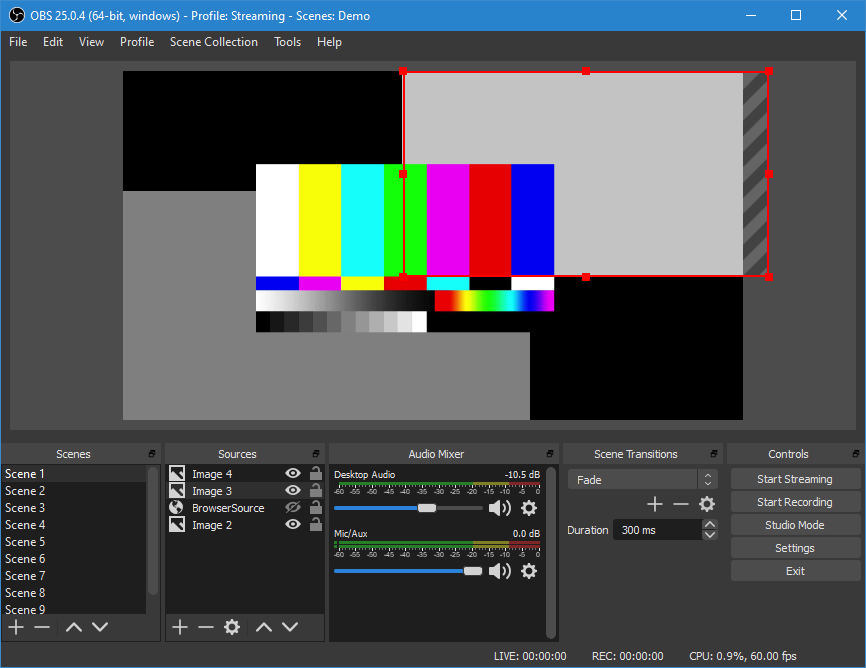
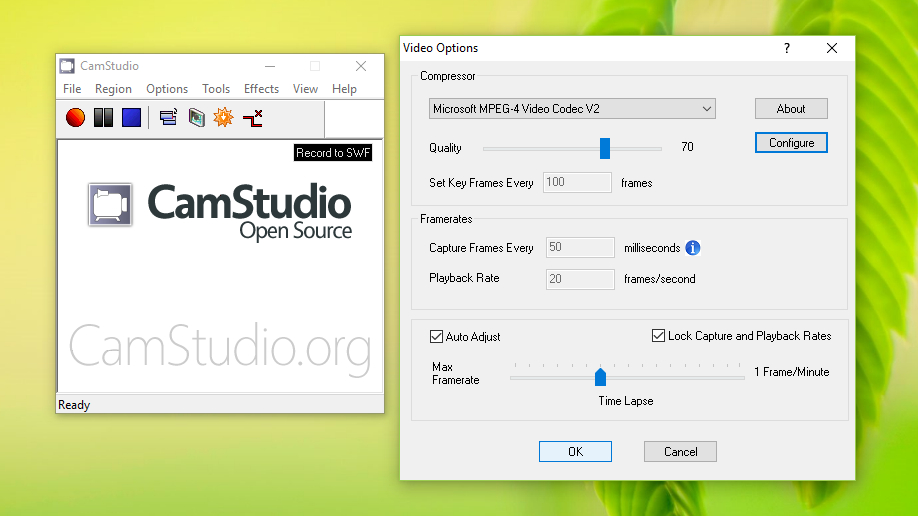

Photo by Naveen Annam from Pexels

Leave a Reply
You must be logged in to post a comment.