What I wanted to accomplish
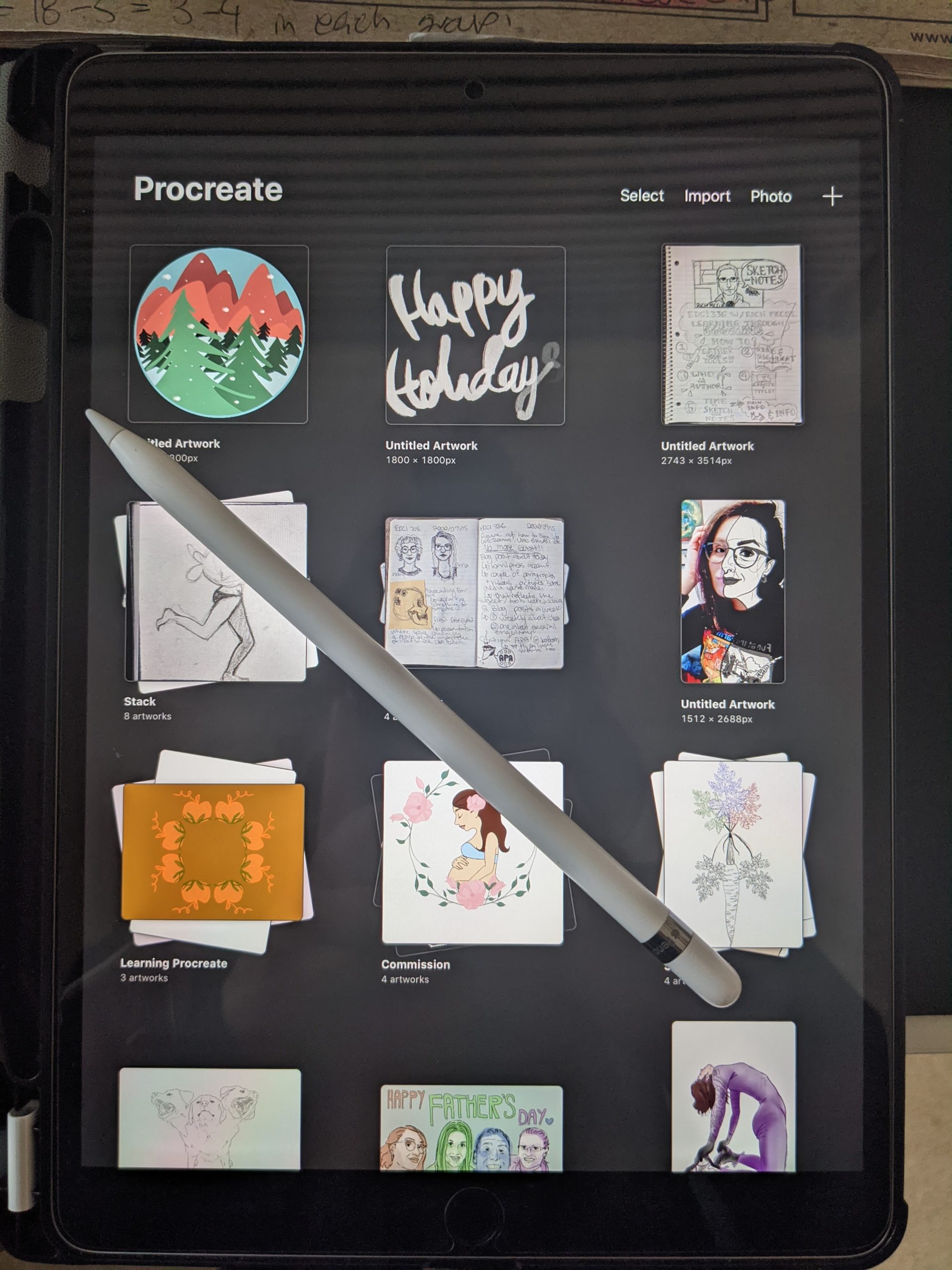
So my free inquiry was to was to start using the iPad app Procreate to do digital drawing. This is an app that I had been aware of for a while and had even downloaded before this course. Unfortunately, before now I had never really had the time to get into learning how to use this app. Luckily, this class came along and I was given a great reason to finally do it as a free inquiry project. During my inquiry I learned several new tips and tricks to using this software that I can take with me and use as I continue to create and work with this app.
How things evolved
Originally, I planned to mostly work on drawing with Procreate. I wanted to maybe work on technique and line work and try to get more comfortable working with the apple pencil. Very quickly my focus switched to animation. While I planned to maybe make a post of animating, I clearly shifted my entire focus to it. And who wouldn’t? Animation is a whole lot of fun. I immensely enjoyed the one animation class I look back at UFV. In that class we made hand drawn animation loops. This skill easily lends itself to the animation applications of Procreate, where you can make animated GIFs.
Drawing with Procreate
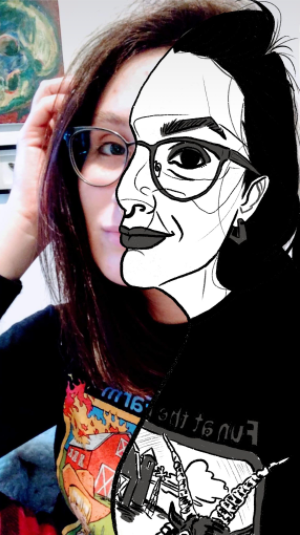
I have struggled in the past with digital art. The hand-eye coordination needed to use a traditional digital art tablet has always escaped me, despite my best efforts. And the new art tablets you can get start around 600$. This is quite the expense when you’re just starting out on something new. I am luck enough to have an iPad Pro already. Because this device was not just bought for one purpose, the hefty price tag was less daunting. Being able to create art with this tablet is just a major plus for me. Drawing the on iPad is of course, not quite the same as drawing with a pencil and paper, but it is surprisingly close. With different brushes to choose from, a pressure sensing stylus and a matte screen cover, you can almost imitate the feel of traditional drawing. Procreate is simple to use, and anything you’re confused about has dozens of tutorials online to help you out.
Animating with Procreate
Animation is where my attention went the moment I watched the first tutorial. I was fascinated with how simple it seemed. I was not disappointed. Through my inquiry and a little help from the YouTube channel. Bardot Brush, I learned 5 easy methods of animating with procreate.
Wiggly Animation:
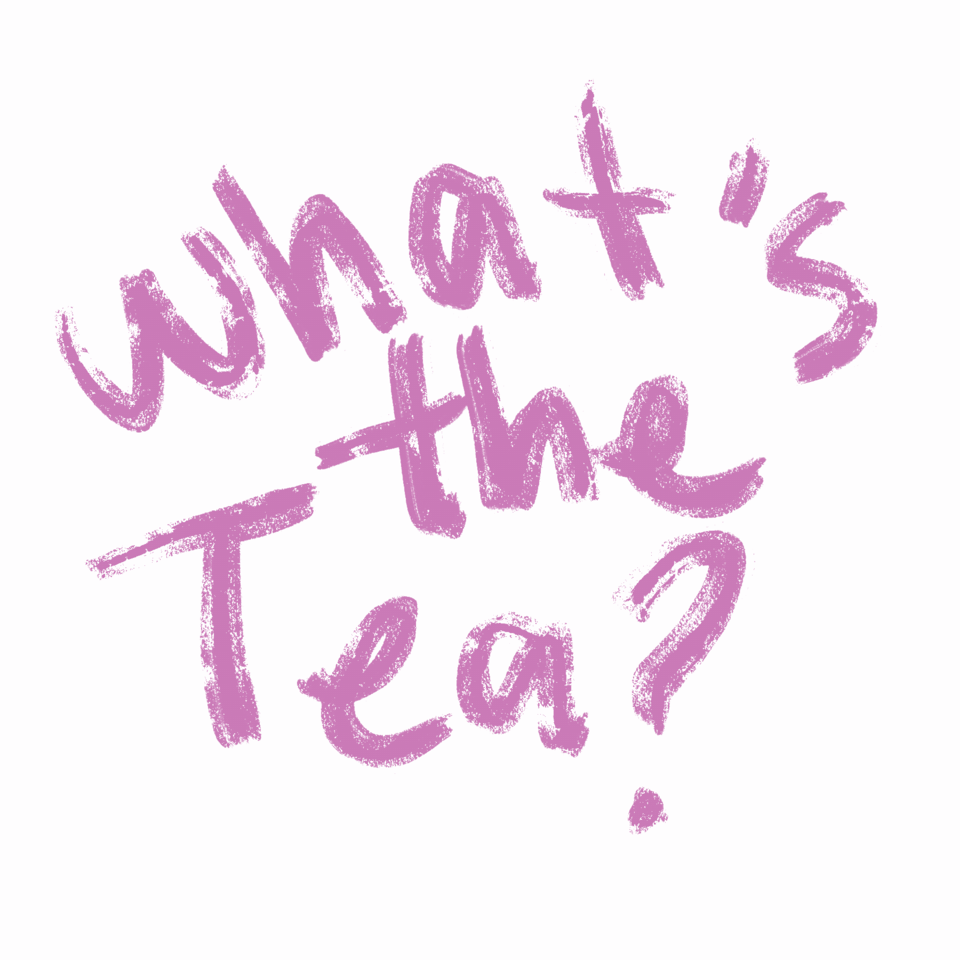
Wiggle Animation Test, Rena Kanya via Procreate
Animation By Erasing:
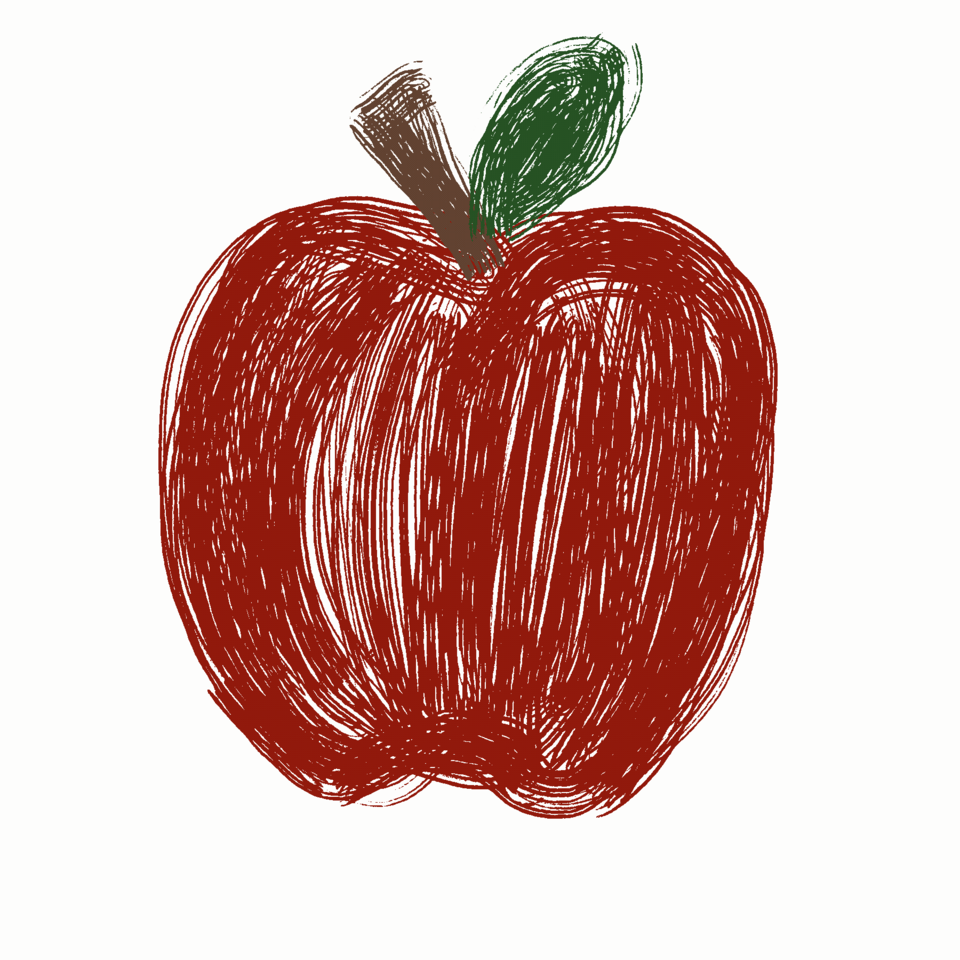
Animation By Erasing test, Rena Kanya via Procreate
Animation Using Liquify:

Animation Using Liquify Test, Rena Kanya via Procreate
Guided Animation:

Guided Motion Test, Rena Kanya via Procreate
Isolated Animation:
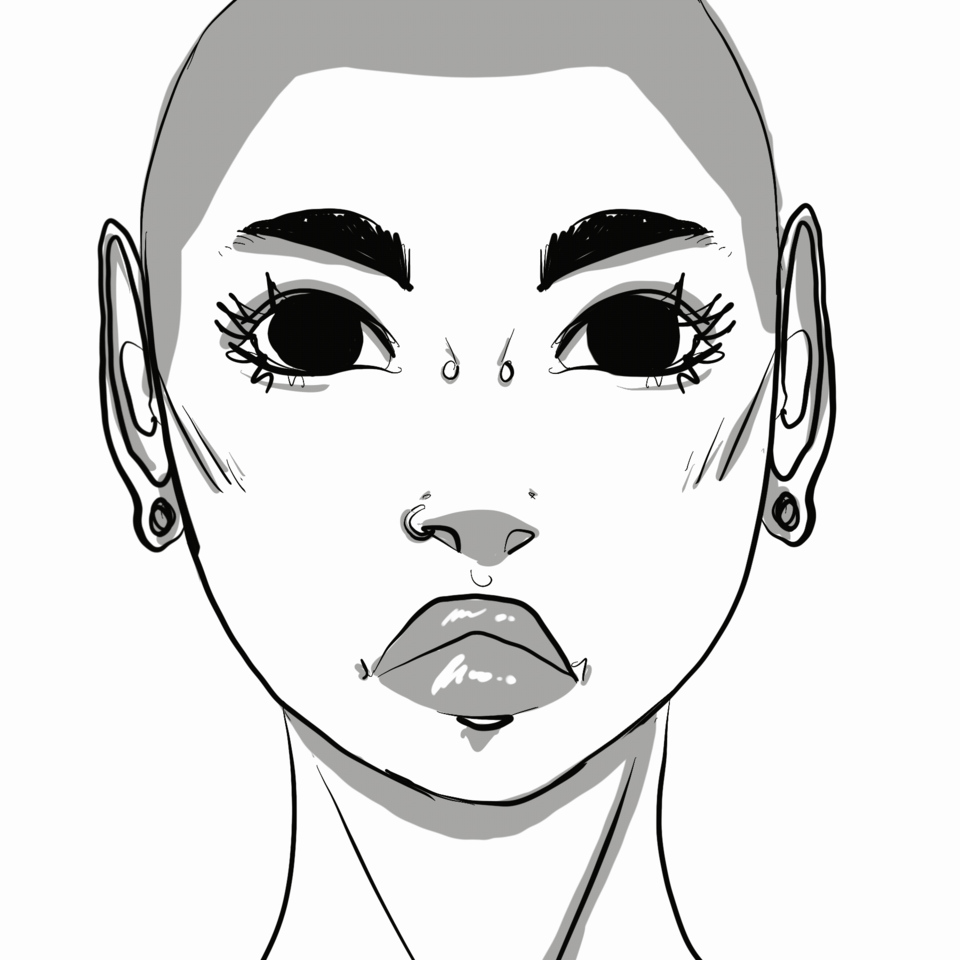
Isolated Movement Animation, Rena Kanya via Procreate
Some of these animations were more successful than others. I am not particularly happy with how the guided animated leaf looks, but this is actually more of the easier animation methods. I think expected it to come out better since it seemed much easier to do, but that’s on me. I can definetly see myself using all these methods again. A very practical use for these types of animation is in social media. I’ve often found myself using animated “stickers” in my Instagram and Facebook story posts. More than once I have looked for an animated sticker that didn’t exist. Why not make my own?
Take Away
Having the time to get more comfortable using this software has been invaluable to me. It has also been one of the least stressful assignments of my semester, and even a little therapeutic even. During such a stressful time, taking a moment to sit down and create has been so important to me. Even if I haven’t been able to set up my easel and take out my paints like I’ve wanted to, I could still pull you the ol’iPad and create something I am proud of. My only regret of this entire process is that I didn’t have time to do more. I appreciate the leniency given to me and my peers in this course, and the accommodations many of us have received in regards to how many posts we needed to complete at end. I only wish that the world was in a different state, and that this semester had been a standard one. But that is life, and I am still proud of what I have accomplished here, and am excited to continue to learn and grow in my digital art journey.
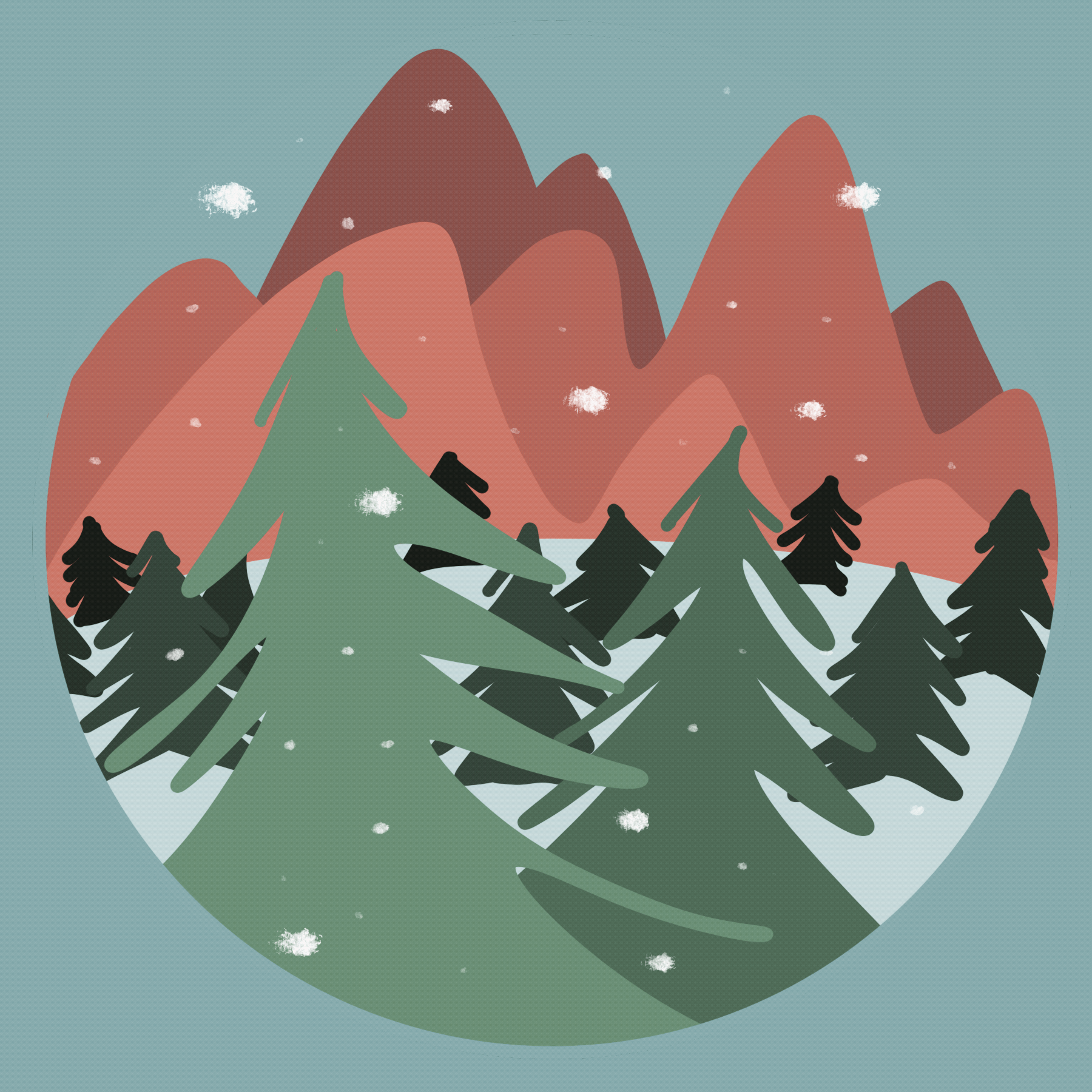

Leave a Reply
You must be logged in to post a comment.