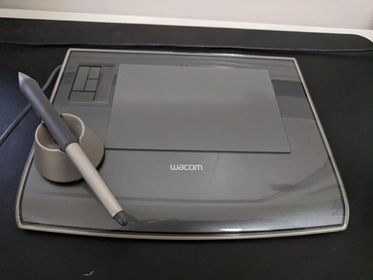
The Ol’Wacom Tablet. Photo by me
As a visual artist who has spent most of her time creating physical works of art, I have always been interested in digital art. As a teenager, I got my hands on a bootlegged Korean version of the art program SAI, and a Wacom tablet. I thought this was the beginning of a great new venture into digital art! I didn’t account for the learning curve that art tablets bring. Looking up at a computer screen, while drawing on a tablet was close to impossible for me. I practiced, and got better, but never could quite get the hang of it. There was nothing more frustrating than knowing I could draw something with pencil and paper, but couldn’t for the life of me reproduce it as well on my tablet. I got discouraged, and eventually the ol’Wacom tablet found it’s way into a drawer and forgotten.
Fast forward 6-8 years, I started to hear about this fairly new digital art app for the iPad, Procreate. I had long given up on digital art for myself. The programs and newer hardware were all too expensive and I was a full time student with bills and fees to pay. One thing I did have though, was an iPad. So when I started seeing things about this new app, I started thinking, maybe I could try this digital art thing one more time. All I needed was $13.99 for the App, and the Apple Pencil, which costed a whapping $129.00. That might seem steep, but your girl has a birthday very close to Christmas, so lets just say that with my preexisting iPad, I payed $13.99 to get myself started on this endeavor.

Self portrait edited/drawn by Rena Kanya via Procreate
Now here I am, a couple years later, with little to no experience with this software, and a awfully good opportunity with this Free-Inquiry project to finally put some time aside and get my hand digitally dirty with this app.
So what can I do with Procreate? The options seem to be endless. I plan to use the many tools online, such as video tutorials to help teach me what functions of the software I don’t know and how to use it. So far, with the limited experience I have with the app, I’ve only tried sketching and doodling, but I am excited to see what else there is to explore and learn. If this is what I can do with an hour and no idea what the software has to offer, then what will I be able to do by the end of this Free-Inquiry?

Leave a Reply
You must be logged in to post a comment.